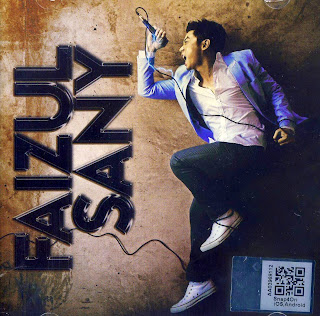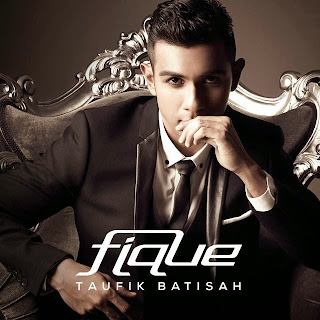So, you can view the current temperature and weather forecast for the following three days. Plus, you can have up till three locations set up. When it comes to images, you can select the viewing mode between image wrap, list, big list, thumbnails and pic thumbs. But you can also change the sorting order (e.g. by name, type) and create a slideshow.
Video clips can be organized in a playlist. Plus, you can load subtitles and configure settings regarding deinterlacing, video scaling method, black bars cropping, viewing mode, zoom amount, pixel ratio and post-processing, among others. XBMC Media Center is fully customizable from the "Settings" area. It even allows you to observe some information about your system, such as memory usage. Thus, you can adjust the program so that it provides stability and a good performance.
Changes in v2.0.0_12.9.2014:
XBMC-Kodi Third Party Addon Pack v2.0.0 for Windows (X-K_200_W_12-9-2014.zip):
Bilionuploads
Password: ForFriends
- Added Irish TV addon.
- Changed Live TV source url links (over 2400 channels and radio stations, no epg or logo's yet).
- Updated KodiTorrent to version 2.2.1.
- Updated Cliq addon to correct script error's (XBMC/Kodi timed out too soon for download).
- Corrected pvr not enabled in Kodi 14.0.
- Fixed MovieHD update installation failure due to bad character set in description of addon.xml.
- Cleaned up addons folder (removed duplicates and old versions).
- Refreshed .db files for XBMC/Kodi 13.2 and 14.0.
- Remove Text to Speech addon because of script error's.
- Updated script with option of fresh install or upgrade of the addon pack if previously installed.
- All repos and addons updated to date 12.9.2014.
XBMC-Kodi Third Party Addon Pack v2.0.0 for Windows (X-K_200_W_12-9-2014.zip):
Bilionuploads
Password: ForFriends