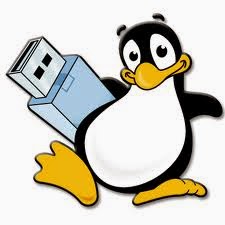
YUMI is a lightweight and portable application designed to help you create bootable USB flash disks that contain multiple operating systems, antivirus systems, and other utilities. Although it is very simple to work with, YUMI should be restricted to advanced users.
Since installation is not a prerequisite, you can just drop the executable file anywhere on the hard disk and click it to run. Otherwise, it is possible to save YUMI to a USB flash disk, external hard drive or similar device, in order to run it on any machine without prior installers.
What's important to keep in mind is that the Windows registry does not get new keys, and leftover files are not kept on the disk after eliminating the program. A standard file deletion is enough to carry out this task.
The interface is based on a regular window with a simple structure, where you can get started by selecting a drive as your USB device, after which you can select a Linux distribution from a very long list of options, such as Debian Live 32/64-bit, Fedora 32/64-bit, Linux Mint 32/64-bit, and OpenSUSE Live 32/64-bit.
Changes in v2.0.1.0:
- Switch to use Syslinux 6.0.3 to address ERR: Couldn’t read the first sector issues.
Homepage
Changelog
Download YUMI 2.0.1.0
No comments:
Post a Comment